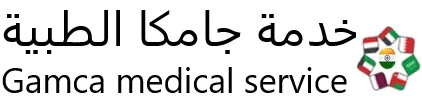How to Check the Status of a Gamca Medical Report Online
Step 1: Choose a GAMCA approved medical centre.
To check the status of a GAMCA medical report online, you can follow these steps:
- 1. Visit the official GAMCA website https://gamca.in/ and select your country from the list of countries on the homepage.
- 2. Click on the "Online Medical Report" tab on the menu bar and select "Check Medical Report Status" from the drop-down menu.
- 3. Enter your passport number and the GAMCA slip number in the fields provided. You can find the GAMCA slip number on the medical slip that you received after your medical test.
- 4. Click on the "Submit" button to check the status of your GAMCA medical report.
- 5. The status of your report will be displayed on the screen. If your report is clear, you will receive a message saying "Medical Fitness - No Further Action Required". If your report is not clear, you will receive a message saying "Medical Unfit - Please Contact GAMCA Office".
That's it! Following these steps will help you check the status of your GAMCA medical report online.
3 Types of Gamca Medical Report Status
There are three types of GAMCA medical report status. The first one is "Fit," which means that the person has passed the medical examination and is fit to work in the designated country. The second one is "Unfit," which means that the person has failed the medical examination and is not eligible for employment in the designated country. The third one is "Refer," which means that the person needs further medical examination and evaluation before a final decision can be made on their fitness for employment. In this case, the person will be given a referral letter and will need to undergo additional medical tests as per the requirements of the GAMCA centre.