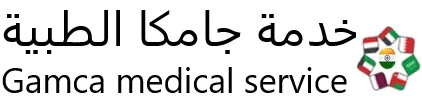A Complete Guide To Register Online For A Gamca Test?
Step 1: Choose a GAMCA approved medical centre.
Enter GCC Medical or GAMCA into your computer browser, as seen in the image, and then navigate to https://www.gamcamedicalappointment.com/ website.
Step 2: Make an appointment.
After locating a GAMCA approved medical centre, you must make an appointment. You can make an appointment by going online or phoning the medical centre. When you plan your appointment, make sure you have your passport and visa application available.
Step 3: Pay the exam fee.
The examination fee changes based on where you are from. The examination fee can be paid online on the day of registration.
Step 4: Bring the necessary documentation.
You must bring the following documents to your appointment:
- Your passport
- A copy of your visa application
- A completed GAMCA medical examination form
- The receipt for payment of the examination fee
Step 5: Submit to a medical examination
The medical evaluation will involve a physical examination, laboratory tests, and an X-ray. Additional tests may be required based on your age, gender, and nationality.
Step 6: Obtain the examination results
The exam results will be available in 1-2 days. If you pass the examination, you will be notified.
Further online registration advice:
- Before you begin the registration procedure, create an account on the GAMCA website. You will save time and effort as a result of this.
- Before you begin the registration process, make sure you have all of the necessary documents scanned and ready to upload.
- Fill out the registration form completely and accurately.
- Check that you have a valid email address and a phone number where you can be reached.
To complete the registration process for a GAMCA test online, you'll need to follow a few simple steps. First, visit the official GAMCA website and select your country and city. The medical centre will be assigned to you automatically based on your selected city and country. After that, fill out the online registration form with all the required information, including your personal details and passport information. You'll also need to upload a recent passport-sized photograph and pay the registration fee. Once you've completed the registration process, you'll receive a confirmation email with all the details about your appointment. It is important to bring a printed copy of this email and all the required documents with you on the day of your appointment.